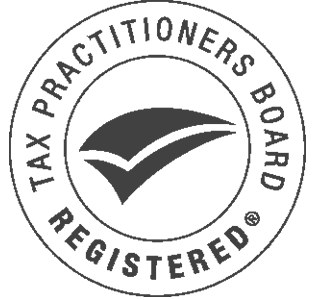STP ( Single Touch Payroll):
Now, Employers should report to ATO (Australian Taxation Office) each time they pay their employees weekly, fortnightly or monthly.
The information sent to ATO will include employees’ salaries and wages, allowances, deductions (for example, workplace giving) and other payments, pay as you go (PAYG) withholding and superannuation information.
For employers with 20 or more employees, single touch reporting will be mandatory from July 1 2018.
For employers with 19 or less employees, it is expected that single touch reporting will be mandatory from July 1 2019.
So, how can you get organised:
1. Make sure that you have a payroll software which is compatible with STP reporting . Software such as MYOB, QB, XERO have upgraded to include STP reporting now. ( Spreadsheet/manual/ STP non compatible software users have no choice but to buy any such compatible payroll software)
2. You need to connect your software ID with your ATO credentials through Auskey or MyGov
3. Okay so you’ve set those up now and are happy with everything, what’s next? Not a great deal really. Payroll will essentially run as normal when processing just with one minor additional step which is as simple as clicking the button to report to the ATO, and your software will do the rest.
What this means for you is that when year end comes, you don’t need to do Group Certificates for employees. This is because for every pay run you complete it is reported to the ATO directly and the ATO keep a running balance in each of your employees MyGov accounts of how much they’ve earned to date, tax paid and superannuation they are entitled to.
We have expertise in Tax matters. If you need any assistance Contact – SONY ABRAHAM at 0424 690 482